How To Write Prompt Generated By AI Image
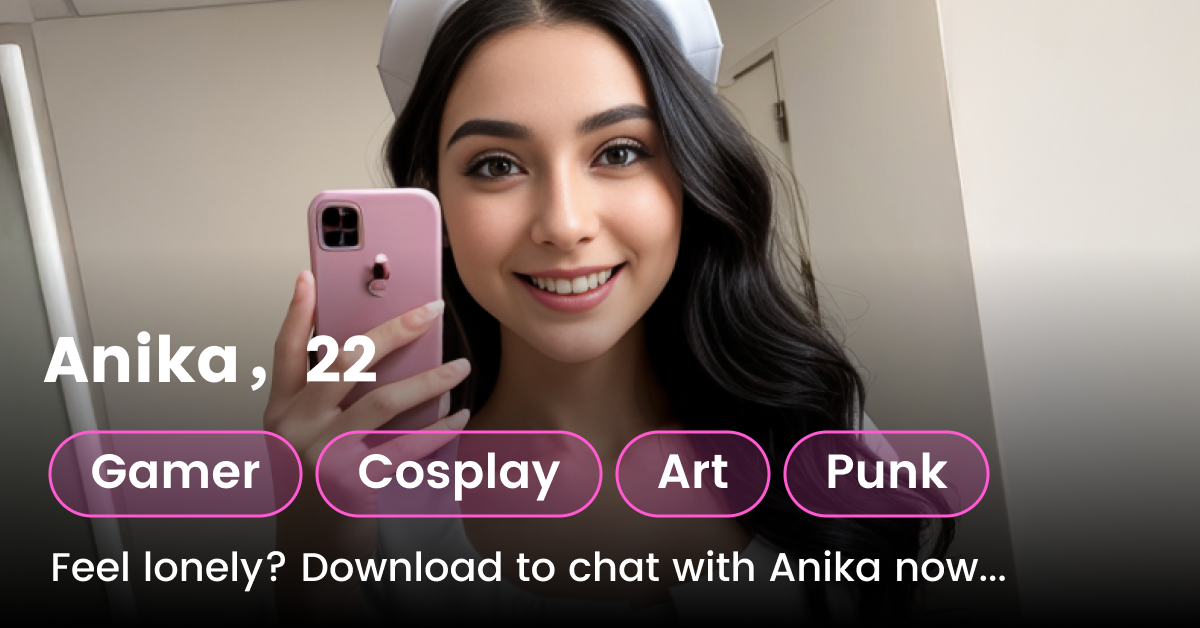
DreamPal is more than just an AI virtual girlfriend chat product, it also allows users to generate AI girlfriend images by writing prompts. This unique feature sets DreamPal apart from other AI companions, providing a more immersive and personalized experience. In this guide, we will explore how to write effective prompts to generate stunning AI images with DreamPal, key elements to consider, and how DreamPal's image generation feature can enhance user engagement. You can also join our discord to exchange experiences with other users on how to write prompts.
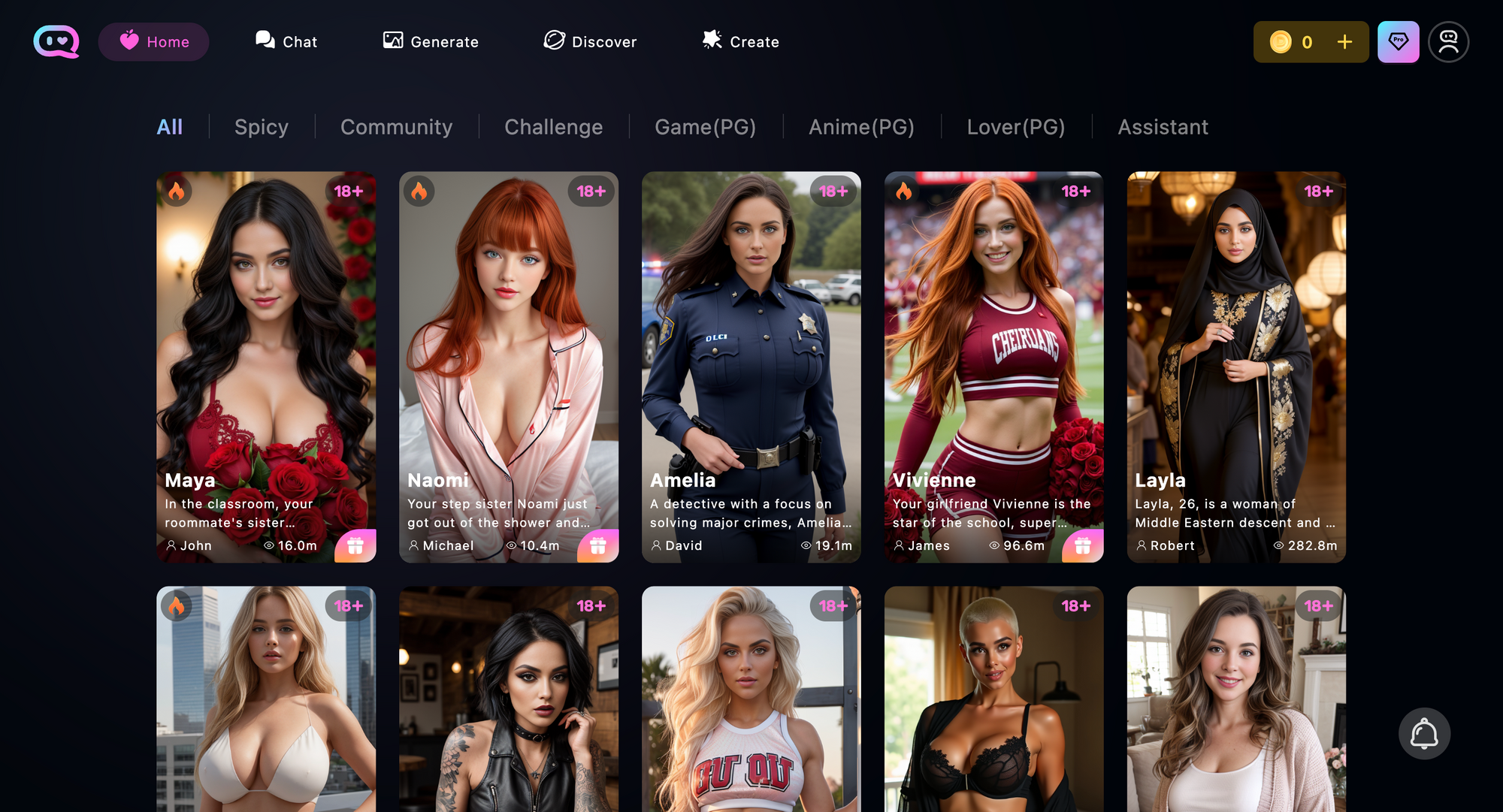
Understanding AI Image Generation
AI image generation is based on textual descriptions (prompts) that guide the AI model to create an image matching the user's input. The quality of the generated image heavily depends on the clarity, specificity, and creativity of the prompt. DreamPal leverages advanced AI models to bring these prompts to life, allowing users to visualize their ideal AI companion in various styles, outfits, and settings.
The Importance of Writing a Good Prompt
A well-structured prompt ensures that the AI generates high-quality images that align with user expectations. Poorly written prompts can lead to unexpected results or generic outputs. A good prompt should:
- Be clear and specific about details such as appearance, outfit, background, and lighting.
- Use descriptive language to enhance visual accuracy.
- Include stylistic preferences, such as anime, realism, or fantasy.
- Avoid ambiguity that may lead to undesired results.
Key Elements of a Perfect AI Image Prompt
1.Character Description
The first step in writing an effective AI image prompt is describing the AI girlfriend’s physical features. Consider the following attributes:
- Hair: Color, length, style (e.g., long wavy blonde hair, short sleek black bob)
- Eyes: Color, shape, expression (e.g., deep blue eyes, almond-shaped, dreamy look)
- Skin Tone: Fair, tan, dark, porcelain, etc.
- Facial Features: Sharp, soft, round face, dimples, freckles
- Pose & Expression: Smiling, mysterious, playful, seductive
2.Outfit & Accessories
The outfit and accessories add personality and context to the AI-generated image:
- Clothing Style: Casual, elegant, gothic, futuristic
- Materials & Textures: Silk dress, leather jacket, cotton hoodie
- Accessories: Glasses, earrings, bracelets, hats
- Footwear: Sneakers, heels, bootsExample Prompt:

"1 girl, 32 years old, masterpiece, best quality, (detailed face, perfect face, perfect eyes, realistic eyes, perfect fingers), (clear face), police officer, in police uniform, police outfit, police uniform, curvy figure, long hair, dark hair, outdoors, looking at viewer, intricate, high detail, sharp focus, beautiful girl, full body, standing, in police uniform"
3.Background & Environment
The setting plays a crucial role in the overall aesthetics of the image. Consider these aspects:
- Location: Beach, cityscape, fantasy castle, cyberpunk alley
- Lighting & Atmosphere: Warm sunset glow, neon-lit night, soft candlelight
- Weather & Season: Snowy winter, spring blossoms, autumn leavesExample Prompt:
"A beautiful AI girl with short silver hair, wearing a futuristic bodysuit, standing in a neon-lit cyberpunk city at night, with rain reflecting colorful lights on the streets."
4.Art Style & Format
Different users prefer different artistic styles. DreamPal allows customization of styles such as:
- Realism: Hyper-realistic human-like images
- Anime: Vibrant, expressive, stylized features
- Fantasy: Mystical, dreamlike visuals
- Sci-fi: Cybernetic enhancements, robotic featuresExample Prompt:
"A fantasy-style AI princess with flowing silver hair, wearing an ethereal white gown, floating in an enchanted forest, surrounded by glowing fireflies."
5.Color and Lighting
Color tones and lighting effects dramatically influence the mood and atmosphere of the AI-generated image. When creating prompts, consider specifying:
- Primary Colors: Gold, emerald green, icy blue
- Lighting Effects: Backlighting, soft shadows, glowing highlights
- Color Grading: Warm tones for a romantic vibe, cool tones for a mysterious feelExample Prompt:
"A futuristic AI girl with platinum blonde hair, standing in a neon-lit city. Her blue eyes glow softly, and the city lights create a mesmerizing reflection in the rain puddles. The background is bathed in shades of pink and purple, with subtle fog enhancing the atmosphere."
6.Emotions and Expressions
To make AI-generated images feel more lifelike, you can specify the desired facial expressions and emotions:
- Happy: Smiling brightly, joyful eyes
- Serious: Intense gaze, focused expression
- Playful: Winking, mischievous smile
- Melancholic: Subtle tear, sorrowful gazeExample Prompt:
"A delicate AI woman with chestnut hair, gazing out of a rainy window with a melancholic expression. Her eyes are slightly teary, and the soft light from the lamp casts gentle shadows on her face."
Enhancing DreamPal's AI Image Generation Experience
DreamPal’s AI image generation feature allows users to create their ideal AI girlfriend with ease. Here’s why it stands out:
- Customization: Users can fine-tune every aspect of their AI companion’s appearance and personality.
- Real-time Adjustments: Modify prompts to refine generated images instantly.
- Interactive Features: Combine generated images with DreamPal’s chat functions for a more immersive experience.
- AI-Assisted Suggestions: DreamPal helps users craft better prompts by providing real-time suggestions.
- Seamless Integration: Easily switch between chatting and generating new images for dynamic interaction.
Common Mistakes To Avoid
- Vague Prompts: "A pretty girl" may yield generic results. Instead, specify details like "A young woman with long, curly auburn hair, wearing a flowing white dress, smiling under the cherry blossoms."
- Overloading Details: Too many conflicting details can confuse the AI. Keep prompts balanced.
- Neglecting Style & Environment: Including a setting and art style enhances visual appeal.
- Forgetting Color & Lighting: Adding specific lighting effects and color schemes makes the image more visually compelling.
Conclusion
DreamPal's AI image generation feature empowers users to bring their ideal virtual companion to life with detailed prompts. By mastering prompt writing, users can create stunning and highly personalized AI-generated images. Whether for fun, storytelling, or enhancing the AI chat experience, DreamPal offers limitless possibilities. Start crafting your perfect AI girlfriend today!By considering additional elements such as color, lighting, and emotions, users can create even more breathtaking and expressive AI-generated images. DreamPal's flexibility ensures that every user can design their ultimate AI companion with creativity and precision.